|
I) What's the StatsBox ? The StatsBox is the ultimate navigation tool that lets you access all 3DSTATS functions : View your site statistics, choose the date and the period of any report, edit your profile. StatsBox picture : 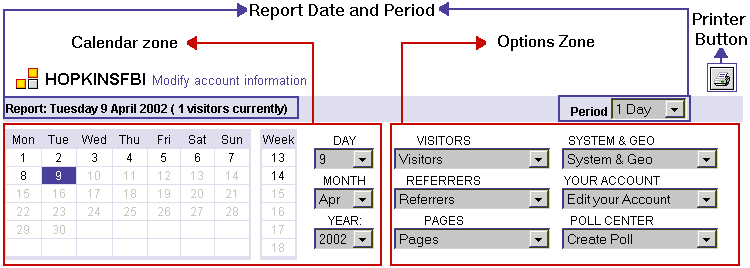
II) The calendar zone The calendar lets you access the statistics of any day within the current month. Just click on a day to display the statistics of the given day. You can also change the period of the report by selecting a new period in the period box. Statistics of a previous day, month or year are accessible by changing the start date of the report. 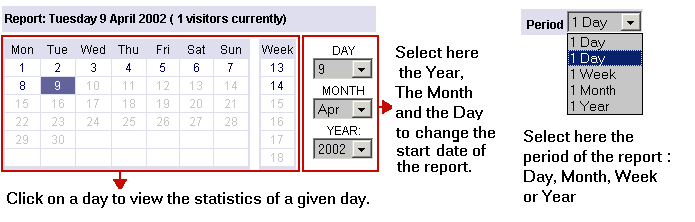
III) The Options zone The options zone lets you access all 3dstats functions. Six differents menus are available. 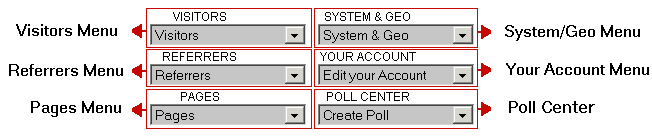
|