TRACK THE FILES DOWNLOADED BY YOUR VISITORS
I- File Trackers
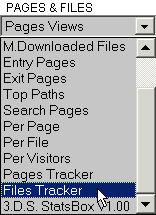
With these trackers, you can get detailled statistics about the files
downloaded by your visitors.
Here's a few examples where it will be very useful:
Lets say you offer software downloads and you would like to know how many times each file
has been downloaded.
Lets assume you have a download library of some kind, and would like to know how many times
files have been downloaded and which the most popular files are.
How to Create, delete or edit the files trackers.
Edit your account and push the button "File Trackers Center". A new page is diplayed with the listing of the trackers used.
How to Create a new tracker.
1) Push the button Create a new file tracker.

2) A new page is displayed. Enter the name and the url of the file that you want track. Push the 'Save' button
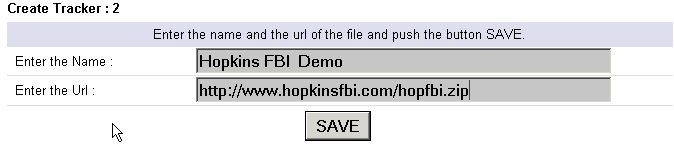
3) A new page is displayed with the file tracker
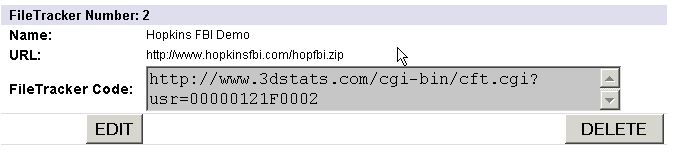
4) Copy the tracking code
5) In your favorite text editor, open the web site page containing the original link of the file
6) Replace the original file link by the file tracker code.
In this case, we replaced the origial file link 'http://www.hopkinsfbi.com/hopfbi.zip' by 'http://www.3dstats.com/cgi-bin/cft.cgi?usr=00000121F0002'.
7) Save your web page.
8) Upload your page on your web server.
How to change the file name or the url.
1) Push the 'Edit' button of the file tracker that you want edit
How to delete a file tracker
1) Push the 'Delete' button of the file tracker that you want delete