|
9) Visits. 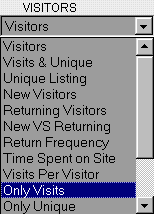
This report page presents the total number of Visits. You can change the period of the report by selecting a new period in the period box (day, week, month or year). Visits: The total number of visitors that came to your site. A visit is considered to end when a visitor leaves your site, or when he has spent more than x minutes on it. You can change the value of x by editing your account information and entering the desired value in the "new visit after" field. 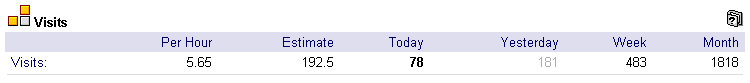
Per Hour: This value indicates the average number of visits per hour. Today Estimate: This value indicates the number of visits who would receive on your site today. It is an estimate calculated by the program according to the visits received since the beginning of the day. Today: Numbers of the visits on your site since the beginning of the day Yesterday: Number of the visits on your site for yesterday; This week: Number of the visits on your site for this week. This Month: Number of the visits on your site since the beginning of the month 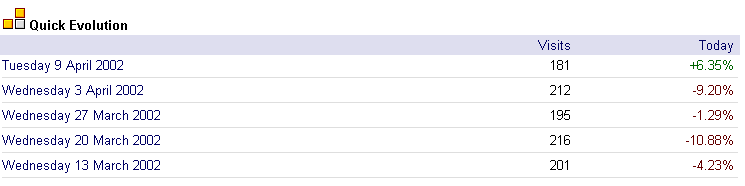
Comparison between previous days and the report day. 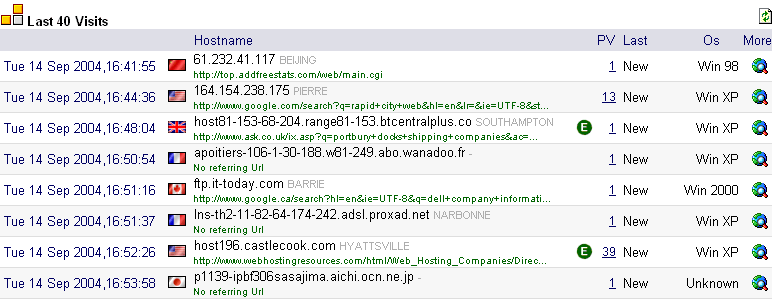
This table indicates the list of the 40 last visitors. - Their Hostname. - Number of Page viewsTheir IP address. - Their operating system. - Their last visit. - The referrer information : R=Referrer S=Search Engine U=unknow Move your mouse cursor over the  picture to know : picture to know :- Their IP address. - Their Country. - Their Broswer. By clicking on the  picture you will get their path report navigation and other useful informations picture you will get their path report navigation and other useful informations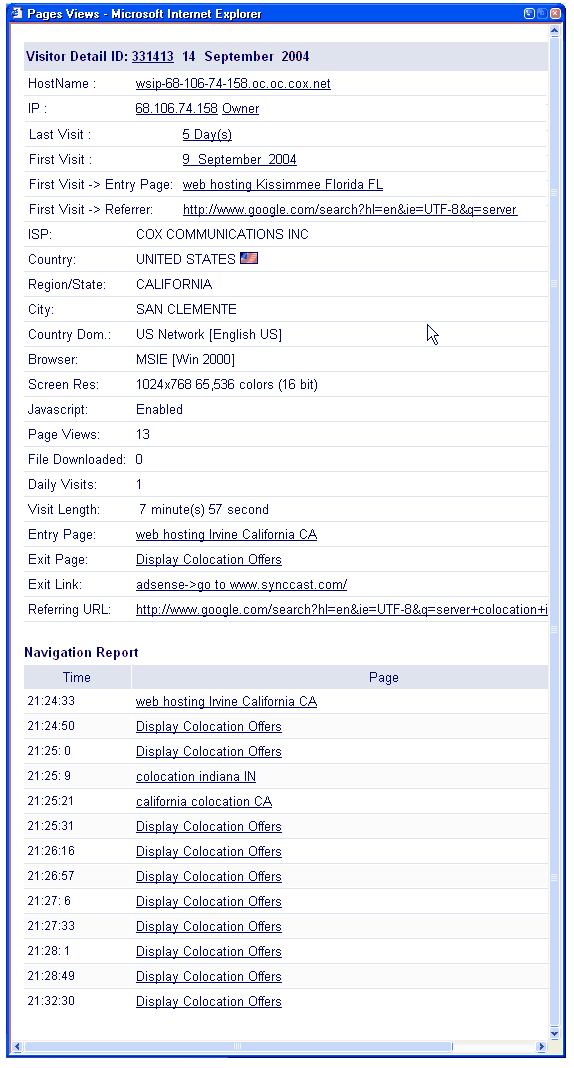
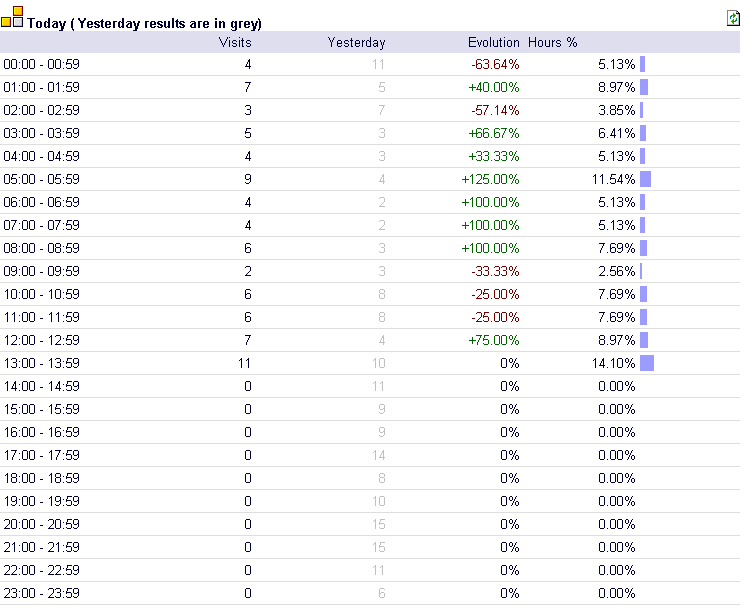
This table indicates the number of the visits per hour since the beginning of the day and shows a graph displaying the percentages of visits per hour. |