|
Tracking your customers orders with 3dstats. A buyer is a visitor who has purchased a product on your site. With 3dstats, for each buyer you will know: By making a search on their IP or their unique ID, you will find all the information about the previous visits of your customers. You have to paste the 3dstats HTTM code and the sale tracking code on your "Confirmation" or "Thanks" page. A thanks or confirmation page is the page displayed after the submission of the customer order. How to paste the 3dstats sale tracking code. 1) You have to select the 'Sale tracking Code' option in the menu 'Revenue and Sale' 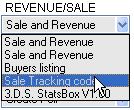 2) A new page is displayed with the code. Paste this code on your "confirmation" page. The code must be pasted before the 3Dstats HTML code. 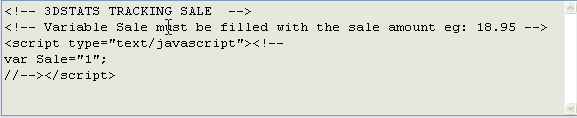 3) You have to change the amount of the variable 'Sale' with the real amount of the sale. If you are using PHP or ASP you can do this easily in defining your own variable. For example in PHP: If your are using a third-party payment processor, or if you need help for adding the 3dstats code on your confirmation page, don't hesitate to contact us. Sale and Revenue Report To see the report of your sale, just select the "Sale and Revenue" option in the menue "Sale/Revenue" 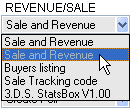 A new page is displayed with the report 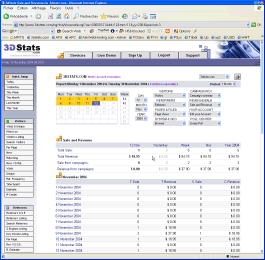 To see the buyers listing , just select the "Buyers listing" option in the menue "Sale/Revenue" A new page is displayed with the buyers listing. 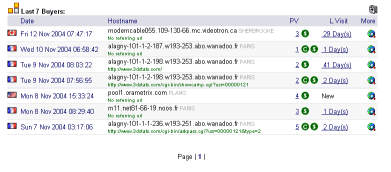 You will see on this page the entire listing of your buyers.  Reffering Ad Campaign. Reffering Ad Campaign. Buyer. Buyer.
To see the profile of a customer, click on the  picture. picture.
Sample of customer profile:  |